[Updated 14/2/2015]How to root your LG G Pro2 (D838) 16/32GB
UPDATE: GeoHot has released an APK that enables root for most devices, and fortunately enough, the APK works for the G Pro2 as well. I would recommend using that APK to root your phone instead due to the inherently complex nature to root this particular device. This method is still working as of January 2015 so yeah, pick your poison.: LINK
LOLLIPOP (5.0.1) USERS READ UPDATE 2
UPDATE2:
If you didn't already know, I recently acquired a LG G Pro2. The first thing I often do with new devices is to root said devices. So, I did the usual browse to xda-developers but there were no easy guide in sight. While there is a guide to root the G Pro2, but one has to dig pretty deep through a bunch of different threads to find a comprehensive procedure list. Today, I decided to compile everything that you need in order to root your G Pro2 here in this convenient post!
Before I start, you are bearing all risks and I will not be responsible for you bricking your new phone. With that said, here are some things that you will need.
F350 stock firmware
D838 stock firmware
LG Flash Tool with Megalock applied
LG Mobile Drivers
iorootv24 (v25 also works)
D838 stock firmware
LG Flash Tool with Megalock applied
LG Mobile Drivers
iorootv24 (v25 also works)
I have compiled everything you need and uploaded it to dropbox for your convenience: LINK HERE (NOTE: I have included the 16GB D838 SG firmware as well since maybe some of you need it, if you have the 32GB version, use the files in the 32GB folder; if you have the 16GB version, check the phone for system updates, after updating, download the stuff in the 16GB folder and use that instead.)
DISCLAIMER: This guide was written from my experience of rooting a 32GB D838 SG variant, some file names may differ from the screenshot if you are using the 16GB version files instead.
DISCLAIMER: This guide was written from my experience of rooting a 32GB D838 SG variant, some file names may differ from the screenshot if you are using the 16GB version files instead.
ORIGINAL VERSION OF GUIDE (in Chinese): G Pro2 台版Root刷机步骤教学 by z30152
PROCEDURE
- Download everything from my dropbox.
- Install the LG Mobile Drivers (LGUnitedMobile...Ver_3.8.1.zip)
- Install the LG Flash Tool (Setup_LGFlashTool.zip) and then copy the MegaLock.dll from MegaLock.rar to C:\LG\LGFlashTool (default install directory)
- Put your phone into Download Mode (turn off your phone, then while holding the volume up button, plug in your phone to your PC.
- On your PC, open up device manager, scroll down to "Ports (COM & LPT)", right click on "LGE AndroidNet USB Serial Port (COMXX)" and go to properties.
- Then go to the Port Settings Tab and click on Advanced. Set the COM Port Number to COM41.
- Now, open up the LG Flash Tool, click on the last option and you should be greeted with the screen below. Check "Select Manual Mode" and in the select the respective files as shown in the screenshot below. Remember, its the F350.tot, NOT the D838.
- Click on the yellow arrow on the top left, the first box should show "READY". Now, unplug your phone for 5 seconds, then plug it in again, the procedure should begin.
- After the procedure is complete, your phone should reboot. Now extract everything from the ioroot24.zip and run the root.bat. For more information, you can refer to this thread on XDA (NOTE: If you are facing problems rooting using the root.bat, use the manual method I've written down below)
- After successfully rooting (check with root checker from the Play Store), put your phone back into download mode, and repeat steps 7 & 8, but this time with the D838.tot
- After successful reflash, TADA! Your D838 is now rooted!
IOROOT Manual Method (NOTE: Remember to turn on USB debugging)
***********************************
Set USB mode to Charging only(this may vary based on model).
Confirm device is detected in ADB using "adb devices" command.
Be sure to accept the RSA prompt on your phone.. and check the "always" box as well.
Run script and follow the onscreen instructions.
If the script is stick at "waiting for device".. turn your phone screen on and unlock it.. make sure ADB has the proper permission and that the ADB RSA prompt isn't sitting on the YES/NO screen. Check the "always remember" box when you accept it!!!
Make sure the phone is unlocked with the screen on whenever possible as well, i.e. turn off the lock screen and screen timeout set to “never”
*********************************************
1: adb devices
(make sure it sees your device; if "offline" turn on phone/unlock and accept RSA key prompt)
2: Choose next line based on model and firmware version:
F350K/L/S (4.4.2): adb push ytiruces_1a_kk /sdcard/ytiruces_1a
********************************************************
This next depends on your computer/phone model...
USB Connection Mode needs to be toggled.
Ways to do this are listed below...
a. Unplug usb cable from phone then re-plug.
b. Toggle USB mode from Charge to MTP back to Charge
c. Toggle USB mode from Ethernet to MTP back to Ethernet (VZW users)
********************************************************
3: adb shell
(you should now see a # instead of a $. # = root)
4: exit
5: adb shell "mount -o remount,rw /system"
6: adb push su /system/xbin/su
7: adb push su /system/xbin/daemonsu
8: adb push install-recovery.sh /system/etc/install-recovery.sh
9: adb shell "chown 0.0 /system/xbin/su;chmod 06755 /system/xbin/su"
10: adb shell "chown 0.0 /system/xbin/daemonsu;chmod 06755 /system/xbin/daemonsu"
11: adb shell "chown 0.2000 /system/etc/install-recovery.sh;chmod 755 /system/etc/install-recovery.sh"
12: adb shell "sync;mount -o remount,ro /system"
13: adb install Superuser.apk
.png)



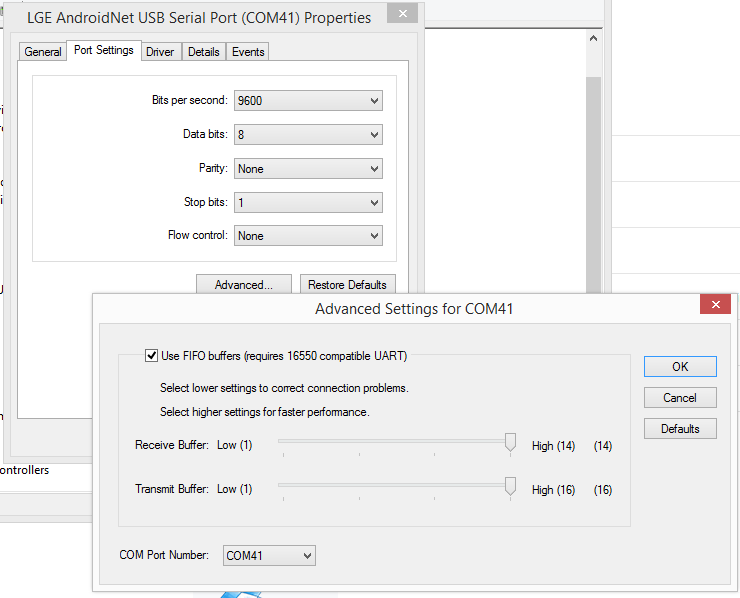










Not working. Won't go into recovery mode. Stuck at red triangle.
ReplyDeleteAt what step does this problem occur?
DeleteGot it. Need to use Manual IOroot! Sorry for wrong message.
ReplyDeleteThanks :)
This looks helpful. Will try it out later. Btw what's the difference between D838 and F350? I only know the former allows us to mute camera sound.
ReplyDeleteThe F350 has a recovery mode which makes rooting it much more easier while the D838 has no recovery which results in us using this unconventional method to root.
DeleteOther than that, the F350 comes with an extra battery in the retail packaging. That about sums it up.
Ok it worked, but only after so many tries. For me, only manual root worked (even ioroot25 didnt't work automatically).
DeleteAnd after manual root, I almost gave up because Root Checker said there's no root. But instead of starting over from the beginning, I decided to restart, and voila Root Checker found root.
Thanks for the guide. This was the hardest root I've ever tried.
Indeed the device is one of the harder devices to root.
DeleteHopefully when the device adoption picks up, we get an easier way to root and more custom tweaks!
Hi I know you mentioned it's for the 32gb only. What would I need to root a d 838 16Gb?
ReplyDeleteHi there,
DeleteI have added the files required for rooting the 16GB variant in the post.
Thanks Ken, will try.
ReplyDeleteHow is the rooting result for 16Gb D838? Any success story ? is there any difficulty? thanks.
DeleteForum user davidyeh2006 has confirmed that it is working as seen from here: http://www.mobile01.com/topicdetail.php?f=581&t=3864486&p=16#49910215
DeleteDifficulty wise, rooting the G Pro2 is significantly harder compared to rooting other devices from my past experience and I think a lot of people agree with me too. If you are afraid something might go wrong, you can always wait for more developers to jump on board and hopefully they will figure out an easier way to root the device.
A huge thanks Ken !! I could finally manage to root my D838, a bit complicated coming from a Samsung device but all the more worth it, thanks again.
ReplyDeleteAny idea on custom recovery for D838 so far?
No problem Ravi.
DeleteI haven't heard of any users flashing a custom recovery on the recovery-less D838. Will keep my eyes open for anything of the like.
Thanks Ken.
ReplyDeleteQuick question, after rooting i was looking at getting the exposed module - Exchange bypass to work but to no avail.
Do you have any good exposed modules working well on the Pro 2?
I just checked out Exchange bypass and it seems that it only works with Nexus devices running stock Android and sometimes the module doesn't even work properly on Nexus devices it was coded for.
DeletePersonally, I'm using an xposed module called G2 xposed for the colour bleed effect as show here: http://i.imgur.com/UK1zj0Kl.png
I heard that another xposed module called G2 tweaksbox is working well on the G Pro2 too.
what is the worst scenario if we failed to apply root for d838 ?
ReplyDeleteg pro 2 just launched in my country (Indonesia) this week, and i don't know from what country it's compatible (sg, hk, or tw ) .
and the stock rom ( kdz file) is not available yet to download in my country.
Worst case scenario is the phone won't be rooted as far as I know.
DeleteAs long as you can verify that your variant of the phone is D838, this method will work as the D838 firmware for SG, TW and HK are the same.
Ok ..thanks ,Ken Yeoh. I will received my device on May 16. Wish me luck to root it :)
DeleteIf we failed to root, can make the device boot loop or something like that ?
No there won't be a boot loop as the phone will be in download mode, simply reboot the phone and it will be as if nothing happened.
DeleteGood luck on rooting your phone, Tony.
Hi Ken Yeoh, when rooting, does the procedure involve wiping away my existing data?
ReplyDeleteHello there,
DeleteYes, the rooting process will wipe your existing data as technically you are flashing a new ROM to root the device.
Thanks..i tried to flash using the LG flash tool and following ur method but it failed to update 1/2 way.now when i want to reflash it states download fail.please help!
DeleteOk managed to flashed, but now i'm stuck with the IOROOT. root.bat didn't work. tried manual IOROOT, when i typed adb devices, it just shows 'list of devices attached', When i tried typing the 2nd liner, it says F350K is not recognised as an internal or external command.
DeleteYou need to enable USB debugging.
DeleteTo do that, enable developer mode by going into settings>about phone>software info and tapping the software information tab 5 times.
Then go back to the settings menu and go into the developer options and enable USB debugging.
Now try using the manual method again, your device should show up when you type adb devices.
Hi Ken Yeoh,
DeleteThe list of devise still doesn't show up even with the USB debugging enabled. Any more advise?
there might be something going on with your adb drivers. Install this and give it a go: http://download.clockworkmod.com/test/UniversalAdbDriverSetup6.msi
DeleteHi, Ken Yeoh, step no. 7 ...last option is For Test or Others (Global Service, BRC, ..) ?
ReplyDeleteThanks.
Just select the last option will do
DeleteBig Thanksss, Ken Yeoh. I have succesuflly rooted my G Pro 2 Indonesian Version 16 GB.
DeleteNo problemo, Tony Winata.
Deletethx aloooooot i just rooted my 16gig Rigth now WOW
ReplyDeleteQuando farete un root piu semplice per tutti i d838?ciao a tutti
ReplyDeleteHi Ken,
ReplyDeleteThank you very much for the detailed guide. Even though its long and exhausting process, you detailed step by step explanation and all the download files in one place made it a breeze to root the phone.
i can't thank you enough for this. A fellow Singaporean here.
Hi Ken,
ReplyDeleteIs it possible to upload the default system\fonts from D838. I messed it up by replacing some old fonts. Your help is greatly appreciated. Thanks
Hello there, just uploaded it to my dropbox :)
Deletehttps://www.dropbox.com/s/bdhofbl3n6fpnla/fonts.zip
Thank yo very much. Will try and let you know the result.
DeleteThis day , there is LG Software Update for G Pro 2 , but it is not allowed to be updated because the device is suspected to be rooted.
ReplyDeleteYeah, after rooting you are unable to use OTA updates.
DeleteCurrently still waiting for the firmware file to be available.
Hi Ken, thanks for this usefull guide, i finally success to root D838 16Gb. Same question with Tony, is there any update / any way to update LG Software via OTA? I've googling around but still no luck to find the way. I hope there is solution for this problem. Any way, thanks for you hard work Ken :)
ReplyDeleteJust info, one more thing, i have succeed to root D838 with root.bat. Just make sure, before running this root.bat file. Enabled USB debugging first, and try type 'adb devices' to make sure, your device is detected. After that, just run root.bat, and lets the bat file do the rest. Good luck.
DeleteIf you are using the 16GB files I have provided above, you should be running LG's latest software for the moment. OTA updates wise, due to the complicated nature of the method we used to root the D838, it won't be possible for now. Hopefully devs will figure out a simpler way to root the D838 in the near future.
DeleteThanks for providing your support for LG users.
ReplyDeleteCan i use these 32GB tot files with F350L Korean Version LG GPRO2 to convert it to international version.....or will it brick my device?
Theory wise, it should be doable, but I wouldn't recommend doing it.
DeleteI have a LG PRO 2 D838 i need to enable 4g LTE for AT&T USA but phone goes in to edge mode only even after i change to WCDMA/GSM LTE only in service mode???The phone it self is a WCDMA,GSM,CDMA & LTE with these bands GSM 900/1800/1900,WCDMA 900/2100 & LTE 1800/2600 my question is if i flash from D838 to F350 will i have LTE bands for AT&T?
ReplyDeletePlease help me on this.I bought this phone brand new unlocked and for $300 and i dont want to return it at that price.I love this phone but 4g LTE i was told by store it would work on AT&T???
Unfortunately that method will not work; the reason why F350 variant works on AT&T LTE networks is because the F350 variant is different in terms of hardware with a special aerial included. The D838 variants do not have this particular aerial inside the phone thus rendering it unable to connect to the Band 4 700mhz AT&T LTE network. Hopefully this answers your question.
DeleteTry this..!on phone.dialer
Delete3845#*838#
This will open up hidden band settings to allow you more lte bands. I just got the Korean version F350 yesterday and it works with lte on at&t. Fast, too.
Get on YouTube and search for hidden band settings for g pro 2 by Hendrickson
Excalibur blade quick question, if i use the hidden band setting by Hendrickson will it damage my g pro 2? The telecommunication company doesn't seem to figure out to make it lte here in guam. Thanks in advance!
DeleteI don't believe that enabling more LTE bands would,harm your phone. They're already there, just not enabled.
DeleteI am not new to Android Development neither and i flashed tons of phone from all models but never flashed a different varient on a phone.Just root & custom roms.I know lg flash tool well.There must be a way if we can root install custom roms,change files etc we should be able change variants to get the bands are carrier use.
ReplyDeletePlease any help ASAP
ReplyDeleteThanks
So how is everyone else with the d838 using lte in usa as one stated on xda?
ReplyDeleteThanks, I managed to root my phone! How do I change my system font with an fonts downloaded via font? Seems like only parts are affected by the change. Thanks much!
ReplyDeleteIt worked out well got a refund on the D838 peta band phone lolz & bought the F350k varient brand new for $400 from a hook up confirmed it works on all AT&T bands.Also bought a LG G3 which sucks and pro 2 is way better in every way benchmarks from most prove that.On that note the LG G3 is going back to store.Flagship 2014 dont think so, LG G3 benchmarks show that!!!!
ReplyDeleteSave your money and buy the LG G Pro 2 you will be very happy & thank me
Hello Guys,
ReplyDeleteI am not able to download IOroot.zip if anyone of you is having this file...pls email me at arunmech@gmail.com. I just bought LG G pro2 from Korea and I want to remove all preinstalled apps from LG & U+. Please advice.
Regards,
Arun
Iam rooted but still scared to install xposed installer bcause incase something goes wrong i don't have backup.Is there any custom recovery for Lg g pro 2 ��
ReplyDeleteHi Ken, I did two ways of root that you posted on my LG G pro 2 D838. Even i followed step by step, the root checker shows your device does not have proper root access. First procedure doesn't work on me n second procedure ( manual method ) shows me
ReplyDelete1st message show after i press any key
Backing up EFS....
/dev/block/platform/msm_sdcc.1/by-name/modemst1: cannot open for re..n denied
/dev/block/platform/msm_sdcc.1/by-name/modemst2: cannot open for re..n denied
remote object '/sdcard/modemst1.img' does not exist
remote object '/sdcard/modemst2.img' does not exist
this is 2nd message
Mounting system, pushing su binary and installing supersu...
mount: Operation not permitted
failed to copy 'su' to '/system/xbin/daemonsu' : Read-only file system
cp:/system/xbin/daemonsu: No such file or directory
failed to copy .install-recovery.sh' to '/system/app/Superuser.apk': Read-only system
failed to copy 'Superuser.apk' to '/system/app/Superuser.apk' : Read-only system
Unable to open /system/xbin/su: No such file or directory
Phew! that's a lot man. I dun know how to do it anymore. Two methods r not working on my D838.
Please help me. I m waiting your reply, Ken. Or send mail to me
cloudwhite85@gmail.com
Thnks genius. Wish you be successful.
Have you turned on USB debugging on your phone?
DeleteHello Ken, Do you know how to enter recovery mode in D838? I installed some fonts then original emojis r not appearing on the keyboard anymore.����
ReplyDeleteUnfortunately there's no recovery mode on the G Pro 2.
DeleteHI,
ReplyDeleteI bought an LG G pro2 from Korea. but it is not connected to Indian network like Vodafone. It didnt even detect the postpaid SIM card. Please help me to get rid of this problem.
Thanks,
Arun
hi Mr Ken,
ReplyDeletecan use this method for Build no KOT491.D83810b....sw ver D83810b-SEA-xx
TQ
Hello Ken, I see most TOT files for LG GPro 2 is over 2GB in size, but only 13MB in your dropbox. May I know the difference?
ReplyDeleteP.S. I have a F350K and D838, and looking for an images in case they need full recovery.
Hello,
DeleteThe TOT files you see here are only used to modify specific parts of the firmware, think of it as an incremental update. The 2GB files you are referring to are normally called KDZs, which are full fledged firmwares on their own.
For backup purposes though, I recommend that you get the full firmware (KDZ) from LG's website.
Noted. Thanks for the prompt response!
DeleteHi how can i use the manual method? do i need to open the cmd promt? thanks
ReplyDeleteYou will need Android ADB, which you can download here: https://www.dropbox.com/s/5bceavbluhm4pne/AndroidSDKSlim.zip?dl=0
DeleteExtract the zip file anywhere, preferably your desktop. Then in that folder, shift+right click and select open command window here. Now you can proceed with using the manual method.
However, if you find the entire process confusing, you can just use towelroot: https://towelroot.com/ to root your device after reverting to original D838 firmware (if you were halfway through the root guide).
Hi KEN, I have a G pro 2 D838 and all of a sudden it started asking me for a pin/password to decrypt.... I am no tech savvy whatsoever.
ReplyDeletePlease Help!
How to convert lg g pro 2 f350 into international version?
ReplyDeleteHi can you provide me a tot and dll file for D83810b-SEA-xx i just brick my phone while flashing future v3 rom from xda
ReplyDeletehello,
ReplyDeleteat this moment, are you using sg firmware 83810b firmware? do you managed to get LTE connection going? thanks in advance
I'm on D83810a and LTE is still working for me.
Deletefinally i got to root my lg g pro 2.after so many try.thanks a lot sir ken.
ReplyDeletei got follow up question:
after i root my phone it is possible to unroot it again and go back to original state? and how it is possible sir ken? can you give me the step or the process.. thanks in advance sir
The only way to unroot it is to re-flash to stock. Currently, all the links I have are down. I will update you when I actually find a working link.
Deletehow can i re-flash to stock? please help. thanks in advanced sir ken
Deletehello ken,
ReplyDeletehave checked out the lollipop 5.0 update for lg g pro 2 ? has it arrived in malaysia/singapore yet? the news about the update came out on gsmarena dot com. an update from you on this matter would be very appreciated. thanks in advance.
- mie putrajaya
It's only officially out for the Taiwanese D838. As for the SG variant, I think we are out of luck since we are stuck on .10e for like forever while other variants have gone as far as .20a. You can flash the Taiwanese Lollipop ROM on the SG D838 without any problem though, so if you really want to try out Lollipop you can go ahead and do that. Otherwise, you should wait for another month (at maximum) for LG SG to officially launch the update and if by then it's not out, it's safe to say that it's never coming out.
DeleteNot true...you do not have to flash the phone to un-root. Titanium Backup has an un-root feature.
ReplyDeleteis there an easy way to root the LG D838 lollipop By an app like rooting kitkat with towelroot until now ? no app? no easy way?!! :(
ReplyDeleteThis comment has been removed by the author.
ReplyDeleteI used Kingo Root to root mine. No problems. Rooted quickly and easily. Kingo Root is on Google Play store.
ReplyDeleteI have the F350.
Hi Kenny
ReplyDeleteoff topic here wonder if you can help. I've cracked the screen on my D838 and wanting to know if the digitizer are glued to LCD like LG G2 or just glued around the edges like LG G Pro? Please help.
Hey dude, I am using f350 and i want to ask that the above said procedure is for d838 or f350?
ReplyDeleteThe above procedure is described for D838. For F350, you can root using TowelRoot or root using IORoot Manual Method.
DeleteHi
ReplyDeletei have a D838 SG, i followed the step and successfulled rooted
but inside hardware information, it no longer show 32gb.. it just blank...
when i go to storage, internal memory is only 24gb total...
where the other 8gb goes to?
Thanks
theres a new os update but i cant update my phone because it is rooted. how can i update its os to lollipop? do i need to unroot it? and how? thanks in advanced sir ken.
ReplyDeletehow can i unroot my lg g pro 2 d838 ? is there a chance? thanks in advance. i need your reply sir
ReplyDeletei want to root my LG D838 32G But the root stoped at 94% is there any solution
ReplyDeletethanks in advance
Use Kingo Root from the Google Play Store. It worked perfectly on mine.
DeleteI have the F350 though, Korean version. But it should work. You might also try stump root.
It will say FORCE the root or something like that, but I've used both at different times to root my F350.
Cheers,
Frank
I use lg g pro2 d838 with lollipop ,i want to know i can select lte band by myself?
ReplyDeleteI work lte well in Singapore but now i transfer to work in Thailand. Thailand use lte band 1 (2100) i cant use lte at all.
Pls help.
https://youtu.be/iSaDRofNztU
Deletehttps://youtu.be/iSaDRofNztU
ReplyDeleteHi, I got stuck in a Recovery Screen of CWM.
ReplyDeleteNo matter what I do to it, it will go into this scree.
I have no rom in the phone.
This is a phone that I buy from someone, not knowing that it is rooted, I updated the LG software.
Then it got stuck.
Cannot detect SD card to.
How can I restore it to original ROM?
This is a D838 Set but now it seems to be a F350 set when I plug into the PC.
PC can't detect the phone but at the device manager section, there is a "1" mark shoing F350.
Desperately need help.
Many thanks
hey ken i rooted my phone using method https://www.youtube.com/watch?v=HVqhvofyD88
ReplyDeleteafter i start my phone everything works well but when i restart my phone the storages become unavailable(sd+internal),,,,any reason why??
LOL my phone bricked FUck you
ReplyDelete