ROCCAT Kave XTD 5.1 Digital Gaming Headset Review
PLAY Interactive was also kind enough to send over one of the ROCCAT headsets for review. Today, I have with me the top of the line headset, the ROCCAT Kave XTD 5.1 Digital headset. Being one of the latest iterations of ROCCAT's headset line-up, let's see what the Kave XTD has to offer compared to its predecessor.WHAT'S IN THE BOX
The headset along with its desktop controller/USB sound card and a documentation packet.
TECH SPECS
REVIEW
Checking out the Kave XTD in its entirety, we see the ROCCAT wording nicely engraved onto the top of the headband. The ROCCAT logo alongside the product name is also etched onto both outer sides of the ear cups. The entire headset features a black finish with the only blue being the iconic ROCCAT logo on the sides. Overall, I like the aesthetics very much; clean and simple without anything being too out of the norm.
Let's talk about the overall build quality. Before that, please look at the image I have attached below.
Please note that KENYSL.com does not encourage applying excessive force on headsets.
Have you stop gasping for air now? Yes? Okay. After seeing the above animation, I think most of you already know what I am going to say for the next few sentences. As proven above, the Kave XTD demonstrates superb build quality even though the entire headset is built from what I presume is polycarbonate; which allows the Kave XTD to be very light and flexible. Even though being made of polycarbonate, the headset is still able to retain a premium
Moving along, the headset comes attached to a desktop remote which doubles as a USB sound card. While I am unable to judge how well the sound card performs as it is the proprietary way to use the headset, the added functionality that comes with the desktop remote is hard to dismiss. The desktop remote features a volume control knob, which acts as an alternative to adjusting system volume. The current volume output of the headset is also displayed in the form of lit LED bars below the knob. Pressing the knob will also mute the volume.
The desktop remote also has a few more buttons on it, which consists of the microphone mute button on the bottom right, the channel selector which allows users to change particular levels for each of the channels right above the volume knob and not forgetting also, the mode switcher to toggle between Stereo or 5.1 on the top left corner.
Taking a look at the rear part of the desktop remote, we find audio ports where one can connect their existing 2.1/5.1 speaker set-up into the desktop remote. Users can switch between the headset or their speakers by a mere press of the speaker button on the top right corner of the remote. This allows users to quickly switch between different solutions without the hassle of constant unplugging devices or constant switching in the sound settings dialog on Windows.
If you didn't know already, the desktop remote also features Bluetooth connectivity in which users can opt to connect their smartphone to the Kave XTD. To connect, users only have to hold the call button on the bottom left corner for 6 seconds in order for the desktop remote to be discoverable by supported devices. When a call comes in, the Kave XTD will play a ringing tone to notify users of an incoming call. Users can then accept the call by pressing the button on the bottom left corner and converse normally using the headset. In my opinion, this is a pretty nifty feature to have, being able to accept a call without having to physically remove the headset.
And of course, all of the functionality provided in the Kave XTD is powered by a USB connection. As usual, ROCCAT has provided users with an easily identifiable USB connector with it's product name etched on the connector.
Another factor that makes or breaks a headset is the overall comfort while wearing it. The ear cushions on the Kave XTD are made of leatherette. While it won't shape around your ears like memory foam would, the unique 'D' shape of the ear cushions would allow most ears to fit right inside it, making the headset still rather comfortable around that area.
Talking about comfort, we shift the spotlight to the adjustable headband. As you can see from the picture above, there are actually height markings on both sides of the headband; which makes adjusting the headband to the same height on both sides a much more easier task than usual.
Looking at the top, we find some rather thick cushioning. Unlike the ear cushions, the top cushioning is made of some sort of fabric, which I assume is polyester. Nevertheless, it's still soft and comfortable. Overall, the Kave XTD is a very comfortable pair of headset, due to its lightweight and adequate amount of padding on both the ear-cups and the headband. The pressure of it clamping against your head is also rather low, so wearing this headset for long hours of gaming is certainly not a problem.
Being a true 5.1 headset, the Kave XTD features 3 drivers on each of the ear-cup. 2 of them being normal 40mm audio drivers and one of them being a 30mm vibration unit. My run of the mill Billboard pop song playlist sounds great with decent vocals and clean highs. Gaming wise, the directional sense is superb due to the multiple drivers in each ear cup, which is good news for FPS players. Explosions sound great too with the vibration unit that produces pretty good lows. I didn't understand why they named it a vibration unit, that was until I was playing the Trials Fusion beta a little while ago; at some point of the soundtrack, I could literally feel the headset vibrating. However, I'm unable to reproduce this with any other game; scary but cool at the same time.
The other factor that differentiates a headset from normal headphones would be the microphone. The Kave XTD features a There's a LED at the tip of the microphone that will be lit if one mutes the microphone. The microphone is also rotatable if you want to move it out of the way; in addition to that, the microphone is also completely removable in case you already have a dedicated desktop microphone. Quality wise, the microphone is crisp clear with the noise cancelling feature. There's more to the microphone which I will cover in just a second.
The Kave XTD being USB-connected compared to the more conventional 3.5mm-connected headsets, still has some tricks up its sleeve; which is of course the software functionality.
On the main screen, one can adjust the levels of each channel separately; do note that the levels are independent from the hardware controls. Other than that, one can switch the headset between stereo mode or 5.1 surround mode. One can also switch the audio sampling rate if they have professional needs to do so. There is also a volume normalizer, reducing the variation of volume levels to a minimum. The XEAR Magic Voice on the other hand, is a fun feature to play around with. Basically, it just adjusts your pitch to make you sound like a monster or a woman. Love using it to fool my team mates, but of course, the fun quickly wears off.
Moving on to the next screen, we find more things to tweak. Here, users can activate the Dynamic Bass feature, which will adjust the strength of the bass according to the audio playing. I recommend not to play around with this too much, as it can distort certain types of audio. Brilliant Audio on the other hand, enhances the quality of audio that are highly compressed, AAC enthusiasts rejoice! Users can also adjust the noise suppression, the volume and the sampling rate of the microphone.
And of course, we have a built-in equalizer with a few presets to choose from. One can also create their own preset if they want to. Before I forget, all these settings mentioned above will differ from profile to profile, so users can set up different profiles for different purposes. Users can create up to 5 profiles which I think is more than enough for general usage.
Last but not least, we have the update/support tab which is pretty much self-explanatory.
CONCLUSION
To wrap it up, the Kave XTD is a very comfortable and well-built headset that provides users with a very immersive experience no matter in games, movies or music. The proprietary desktop controller/USB sound card while rendering the headset missing a 3.5mm audio jack connection option, more than makes up for it with even more functionality like intuitive hardware controls, compliance with existing audio solutions if users already have one and Bluetooth connectivity that has yet to be seen in other headset solutions. The Kave XTD retails at MYR 635.00, which places it very high up in the price group for gaming oriented headsets. While it is certain that the Kave XTD is pricey, I think ROCCAT has justified the price with the headset's extreme quality and the added functionality that comes with the desktop remote. If you have the budget for it, the Kave XTD in my opinion, is certainly well worth the price tag.
- For more information, do contact PLAY Interactive, ROCCAT's sole distributor in Malaysia: https://www.facebook.com/PLAYInteractiveSdnBhd
.png)



















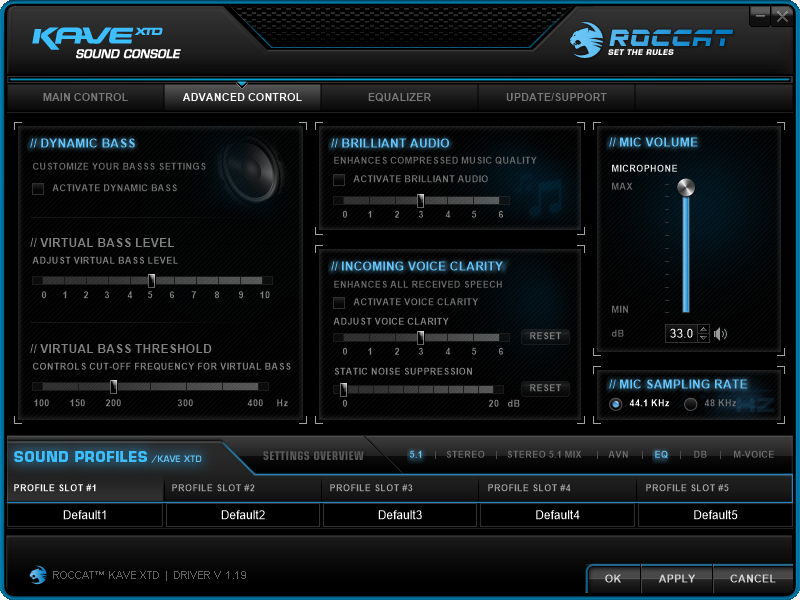

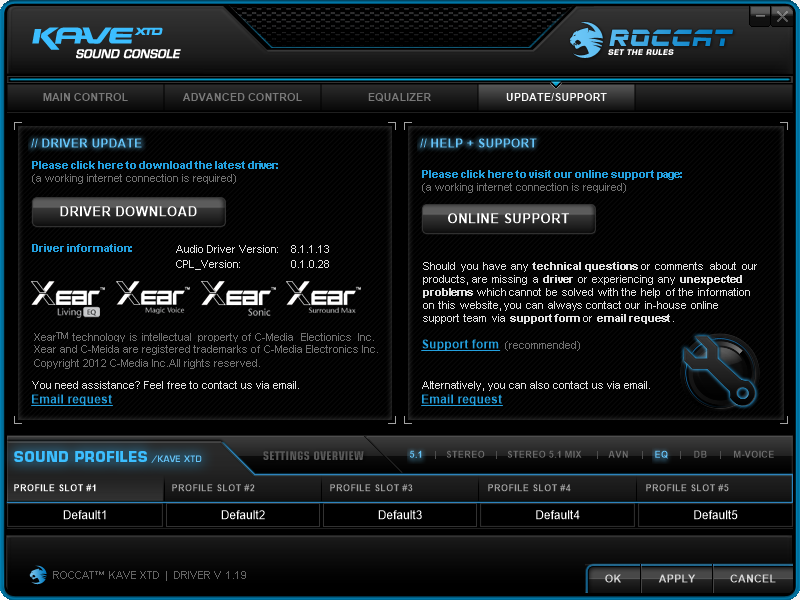







![How to root your OPPO Find 7 (X9076) & Find 7a (X9006) Stock/Custom Recovery [Updated for ColorOS 2.0]](https://blogger.googleusercontent.com/img/b/R29vZ2xl/AVvXsEgCiB_-MGvCpPXX28qC4nLbxmdHrFKSqgCPOhx8I8eEC180X3VC_o9YMaLzb80SNqq1aKDarK6y1daaLF6140d60XjT9ZcOd1_PsgQJvRYxXknJW-KNhnfJq27gUvYWa7M2PhUJy-pLPU_g/s72-c/root+guide.jpg)
Great post! Hezire has some of the best Wireless Earbuds at Best Price . Their fast Bluetooth connectivity, crystal-clear sound, and stylish design make them a great choice for everyday use!
ReplyDelete