Logitech G602 Wireless Gaming Mouse Review - Does Science Really Win?
First debuted at PAX 2013, the G602 wireless gaming mouse is fundamentally designed to solve the problems of what people might have with wireless mice, worrying that it might run out of battery midway through a gaming session or there will be too much input delay resulting in lag and all gamers know that lag is nothing you want to deal with especially playing online games. So without further a due, here is my review of the Logitech G602 wireless gaming mouse.
WHAT'S IN THE BOX, KEN?
The mouse
(of course), 2 AA Duracell batteries, a non-Unifying wireless receiver, an
extender for the receiver and a quick start guide.
TECH SPECS
Tracking
Resolution: 250 – 2,500 dpi
Max.
acceleration: >20G
Max. speed: up to 2 meters/second (80ips)
Max. speed: up to 2 meters/second (80ips)
Responsiveness
USB data format: 16 bits/axis
USB
report rate: Up to 500 reports/second
Glide
Dynamic coefficient of friction - Mu (k): .09
Static
coefficient of friction - Mu (s): .14
Durability
Buttons (Left / Right): 20 million clicks
Feet:
250 kilometers
Battery Life and Wireless
Performance
mode: up to 250 hours
Endurance mode: up to 1440 hours
Wireless range: up to 3 meters
Endurance mode: up to 1440 hours
Wireless range: up to 3 meters
DESIGN
If you have not already seen it, the G602 sports a kinda weird shape if you ask me. Unlike normal mice that usually has a kind of a symmetrical bottle shaped body, the G602 is more like an oval shape. At first sight you would think that this mouse was intended for left handed usage but it is actually for right handed usage. Lefties can still use this mouse but I don't think they can utilize the extra buttons on the left side of the mouse (unless you have godly pinky strength of course).
Talking about extra buttons, you have a 2x3 layout for the extra buttons on the side. I was sceptical about this layout at first but it quickly changed after the first few hours of using the mouse. Fortunately enough, it is easy to remember which button you are pressing with your muscle memory. You also have 2 small buttons at the corner of your left mouse click which are the default buttons for DPI switching.
 |
| The LED indicator (sorry for the blur, it's hard to take a shot before it goes away) |
And if you were looking for cool LEDs, unfortunate for you because they are no flashy LEDs on the mouse other than the a tiny indicator below the mouse wheel that lights up blue/green for a moment when you switch between performance mode and endurance mode. This indicator also shows you the battery level where you can press the G6 button as default to check.
Comfortability wise, the mouse has nice contrasting textures like the smooth touch rubber where your palm would be on and the roughly textured sides so you can maintain your grip without much effort. The aforementioned weird shape is also very ergonomic for the typical right-handed mouse user.
Let's shift the focus to what's down and under the mouse. One thing you could immediately see is the abundant amount of mouse feet padding. Other than that, the mouse feet allow the G602 to be used on almost any surface without the need of a mouse mat. Perfect for people like me who literally use my notebook anywhere on a plethora of different surfaces.
So what is this Delta Zero sensor that Logitech deploys in the G602? Well, there hasn't been any official word on exactly what sensor it is. All I could say is, the sensor does get the job done. The mouse can go up to a maximum of 2500dpi, which is more than enough for me.
What's essential to a wireless mouse? The battery of course. Included in the package is 2 AA batteries which will power the mouse for up to 250 hours. Compared to using a proprietary rechargeable battery, this means you can easily find a new set of batteries to replace if it eventually goes kapoof. Oh and did I mention you are able to use the mouse even with only one AA battery? So there's that.
So how about the receiver? As you might have already know, it is
specified that this mice uses a non-unifying receiver. Why? To prevent any
interference from other Logitech products. The unique receiver also allows for
the mouse to have no input lag, claims Logitech.
FUNCTIONALITY
As I have said before, a lot of the
functionality that gaming peripherals have all come from their respective
software, Logitech's being the Logitech Gaming Software. There are two
different software modes you can redefine for, the "On-Board Memory"
mode and "Automatic Game Detection" mode.
In "On-Board Memory" mode, you get
to remap normal keystrokes like Ctrl+C onto the mouse and have the mouse save
said keystroke in it's on-board memory. This allows you to plug it into other
computers which don't have the Logitech Gaming Software installed but still
have custom keys mapped onto the mouse. Pretty nifty if you ask me.
Next comes the "Automatic Game Detection" mode, which ironically does what it's named after. Other than having the special commands specific to games, this mode also helps you to switch between different profiles when an .exe is detected. You can easily set up new profiles for new games and even productivity software like PowerPoint and what not. Of course, don't forget about the macro recording function that almost every other gaming peripheral has.
My personal experience using this mouse for more than 2 months is
that the G602 is one of the best wireless mice I have ever used. I really like this mouse for it's portability without compromising on the functionality. The battery has yet to die on me even though I have been using it extensively. The Logitech G602 is basically everything you are looking for in a gaming mouse; precision, functionality and performance all while being wireless. I whole heartedly recommend this mouse for anyone that looks for the above criteria. The Logitech G602 retails for RM269.00 and is readily available at all major retailers. With all that considered, the G602 is awarded the Editor's Choice award!
.png)










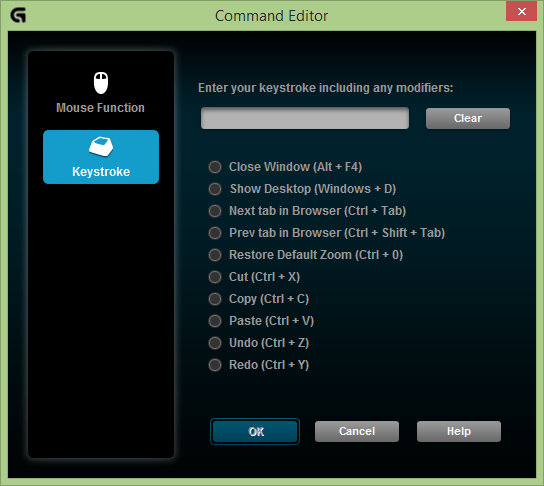










Interesting topic for a blog. I have been searching the Internet for fun and came upon your website. Fabulous post. Thanks a ton for sharing your knowledge! It is great to see that some people still put in an effort into managing their websites. I'll be sure to check back again real soon.best wireless gaming mouse
ReplyDelete